Synthetic Full Backups of Exchange Server
Overview
During Exchange Server initial Full Backup, dumps the entire Exchange Server data and then the entire dump is encrypted and uploaded into the backup server. Subsequent changes in the Exchange Server data are backed up as individual logs files during 's incremental backups. Over a period of time, the number of log files could grow. It is therefore recommended to run Additional Full Backups for Exchange server periodically.
However, running full backups periodically may not always be a viable option. The bandwidth between the client machines and the backup server may be limited. Seeding the full backups manually every time is resource intensive. Synthetic Full Backups for Exchange Server addresses this scenario by reducing the need of doing frequent additional full backups.
How does Synthetic Full Backups for Exchange Server work
During Synthetic Full backup of Exchange Server, client dumps the Exchange Server database and log files to a local temporary location, just like it does during the first full backup. client will then upload only the changed data with respect to the previous Full or Synthetic Full Backup to the backup server and not the entire dump.
The Synthetic Full Backups for Exchange Server can be scheduled just like the Full Backups. For example, you can schedule yearly full backups, with monthly synthetic full backups and daily incremental.
NOTE: Exchange Server log files will be purged on completion of the Synthetic Full Backup schedule.
Restoring Exchange Server Synthetic Full Backups
During the restore of Exchange Server data with Synthetic Full Backups, the log files up to the last Synthetic Full Backup and all the previous Synthetic Full Backup files along with the original full backup of the file are needed. Like for example, assume weekly synthetic full backups and daily incremental log backups. If O is the original (initial full) backup of the file, SF1, SF2 are the synthetic full backups and I1, I2, I3, I4 etc are the incremental log backups. Assume the sequence of the backups were as follows:
O, I1, I2, I3, I4, I5, SF1, I6, I7, I8, I9, I10, SF2, I11..
During the restore of version I9, would download and restore all log files backed up during I7, I8, I9 and I10 and also SF1 along with O:
R (I9) = O + SF1 + I6+ I7 + I8 + I9
If the version I11 needs to be restored, it would be:
R (I11) = O + SF1 + SF2 + I11
The backup server doesn't merge the files in the backup server. The version files of the incremental and synthetic full backups remain as individual files and they are merged in the client side only during restore.
Enabling Synthetic Full Backups for Exchange Server Backups
Synthetic Full Backups schedule can be selected while creating an Exchange Server backup. If a backup is already configured, it can be edited and the Synthetic Backup Schedule can be added to it. However, a full backup will be run after this change is done.
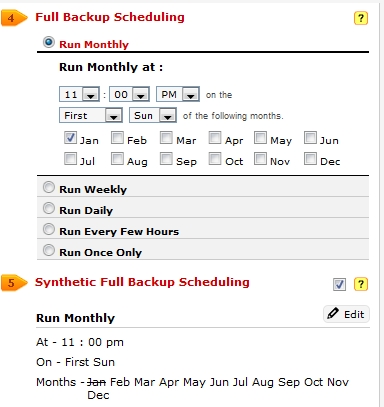
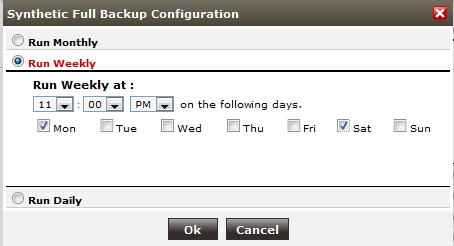
Limitations
If Synthetic Full Backup schedule is added to an existing Exchange Server Backup that was first configured prior to v3.5, then a Full Backup of the Exchange Server will be scheduled immediately. If Synthetic Backup Schedule is added to a Exchange Backup Schedule that was first configured in v3.5, then another full backup will not be run.
|
 Home
Home  Print
Print
 Home
Home  Print
Print
 Print
Print